


To ensure proper installation and stable operation of KLEVV products, we recommend downloading and reviewing the installation manual. It includes installation steps and important notes that help reduce potential risks during the installation process.
Please select the appropriate installation guide based on your product type.

KLEVV SSD offers an official software activation key of the Acronis True Image, which provides full disk-image backup and universal restore. With the help of Acronis True Image, KLEVV SSD users can copy the contents of an existing hard disk onto the new SSD drive quickly and easily.
*Please note that DoYourData is third-party software, and you can contact DoYourData
Product Technical Support if you have any questions about using the software.


 *Serial Number
*Serial Number *Serial Number
*Serial Number
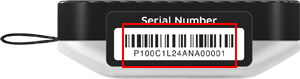 *Serial Number
*Serial Number *Serial Number
*Serial Number